☺♥♥♥Do you know how to make special symbols or attractive symbols for your special text messages to your ☺friend☺ or a ♥lover♥ or to a brother,sister ♥♥♥♥☺
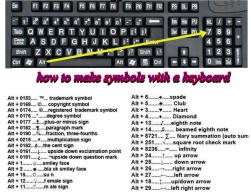
Many people do not know how to make a symbols by using keyboards. They use many software’s to get icons.But in those software’s it doesn’t shows all icons which we want for us again we search in net or others documents and find the which symbol we want and select the symbol from other’s document and paste in our’s document’s.In these case we always depend’s on others.
But now it is very simple by knowing these codes we our self make a variety of symbols or attracting symbols to our documents or anything else where we want it for use or to send special attracting to your friends or ♥lovers♥ or to your brother or to your sister etc.,
♫♪♫░░░♣♥☻☺Now these symbols makes our text ♥more beautiful♥ to others to read our messages or to read ours text☺☻♥♣░░░♫♪♫
How to use these codes by our Keyboard to get special and attractive symbols?
- First you want to make sure that to switch on NUMERIC KEY LOCK on your KEYBOARD
- Press and Hold the LEFT ALT key
- And type the NUMBER (CODE) which symbol we want to use
- for example i want the heart symbol (ALT+3) we get ♥
- for example we want to get one half is (ALT+171) we get ½
and some more symbols to get your text attractive

good
LikeLiked by 1 person